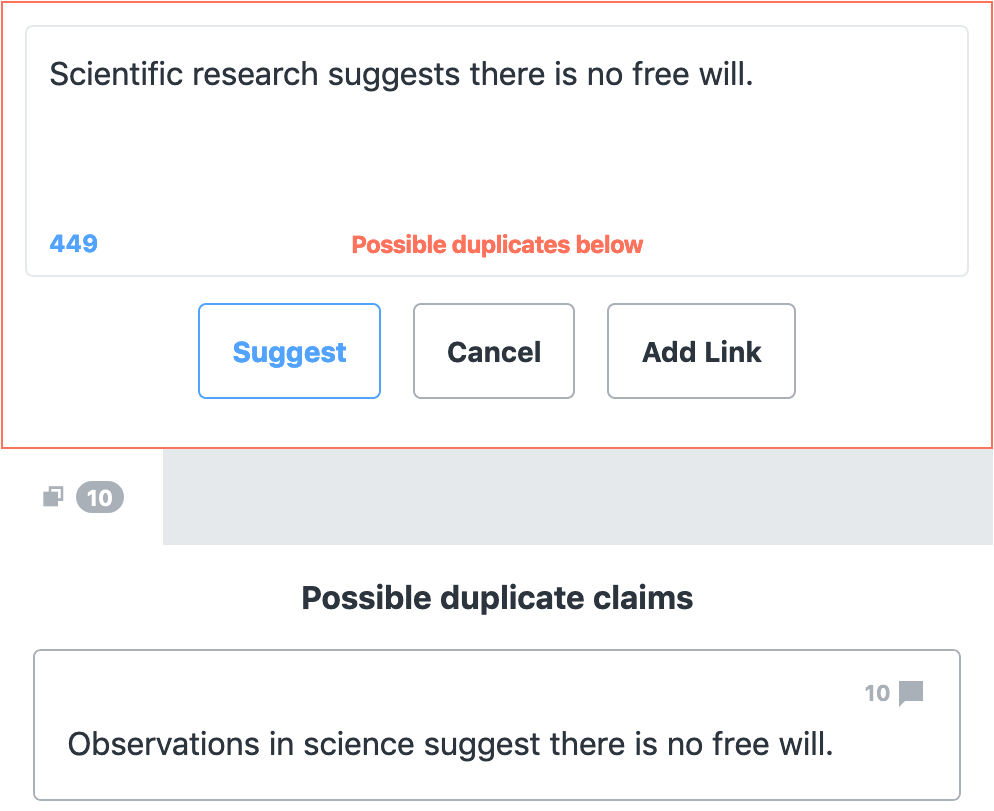Avoiding Duplicate Claims
What are Duplicate Claims?
- Duplicate claims are two (or more) claims in a discussion that argue for the same point, fulfilling the same “argumentative purpose” as each other.
- Having bits and pieces of the same argument phrased in different ways, in various locations, can quickly lead to confusion, making it harder for users to effectively navigate around the discussion and understand how arguments relate to each other.
- As a single claim can be linked in multiple locations in a discussion, duplicate claims are both undesirable and unnecessary.
How to Avoid Duplicate Claims
To help you avoid creating duplicate claims, Kialo displays the claims most textually similar to the claim you are currently writing/editing. These are located in the “Possible duplicate claims” list under the text field.
To copy a possible duplicate claim to the Kialo Clipboard, click on the left-hand side of it. The copied claim can then be moved or linked in the current location. To open a possible duplicate in a new tab to explore further, click on the right-hand side of it.
It is highly recommended to pay attention to this list while composing claims, ensuring that your claim does not argue for the same thing an already existing claim does. If it does, consider linking or moving the existing claim to the current location rather than creating a new one.
While the “Possible duplicate claims” list picks up on the most likely duplicate claims that may exist in a discussion, it is not exhaustive. It is important to look around a discussion yourself (especially in larger discussions) and double-check to make sure you’re not contributing a duplicate claim!
For more information on how to effectively write claims, see Writing Good Claims.