Creating a Claim
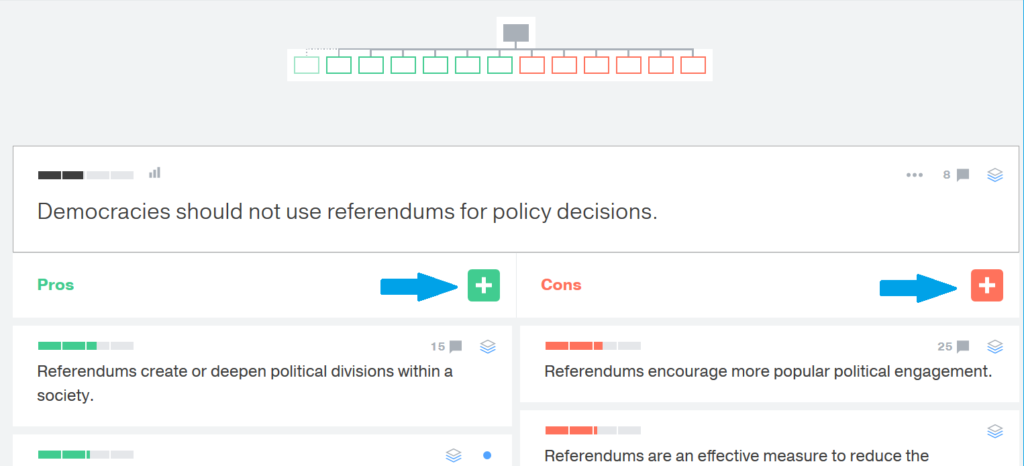
To create a claim in a discussion:
- Click the + symbol at the top of the Pros or Cons column.
- Enter your claim in the text box.
- When finished, click Save.
Tip: When creating a claim, try to make it as simple and concise as possible. Each claim should stick to making a single argument.
Note: If you have the Suggester role in a discussion, following these steps will suggest a claim.
This short video walks through the steps required to create a new claim, as well as several other key features of a Kialo discussion.
For information on how to edit an existing claim, see Editing a Claim.
