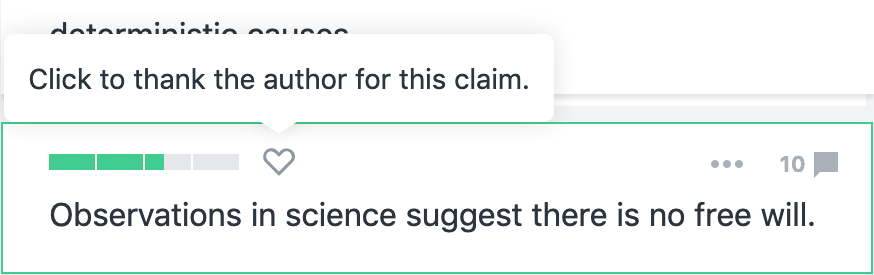About Thanking
- Thanking on Kialo allows you to express gratitude to other users for their actions, such as creating a claim, making an edit, or contributing helpful comments.
- Thanks are a quick and easy way to let other users know that you appreciate their time and effort in contributing to the discussion – even if sometimes you might not necessarily agree with them.
- The total number of times a user has been thanked on Kialo appears next to their username in brackets. You can find your own global thanks count in the top-right-hand corner of My Kialo.
- The number of times an individual action or comment has been thanked is shown to the left of the heart icon.
Note: You can’t thank yourself, or remove thanks after you’ve given them.
How to Thank Others
Thanks can be given in the Comments & History section of a claim or thesis.
To thank another user, either:
- Click the heart icon underneath an action or comment;
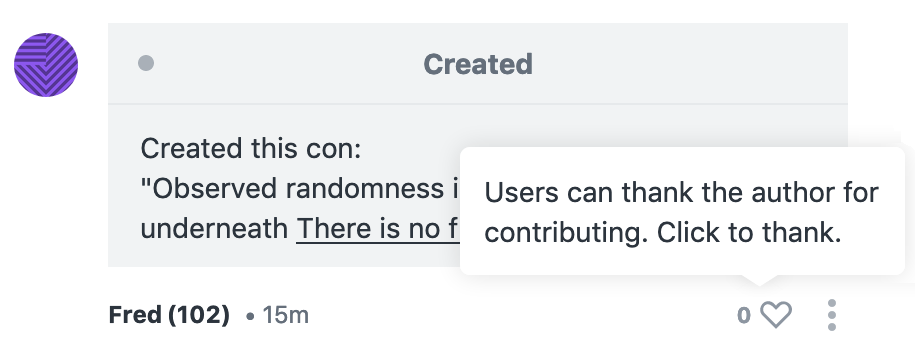
- If thanking the author of a claim or thesis, you can hover over the claim/thesis and click the heart icon.