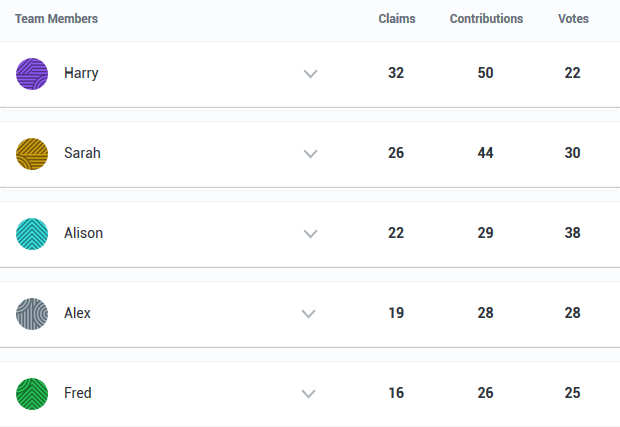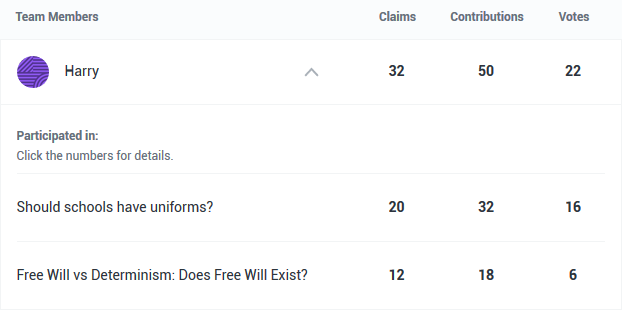About Team Statistics
Team statistics show you how active members of a team have been in discussions the team has been invited to.
Viewing Team Statistics
To open the team statistics interface:
- Navigate to the Teams section of My Kialo.
- Select the intended team.
- Click ‘Statistics’.
About Team Statistics
The team statistics interface displays a list of team members, along with the number of claims each user has written, their contributions (comments and actions), and votes cast in the team’s discussions.
Clicking a username will display a breakdown of which discussions the user’s contributions have been made in. In the breakdown, you can click on each of the numbers to display further information on that user’s contributions in a specific discussion.
Reminder: The team statistics interface only displays statistics for discussions the team has been invited to (i.e. the team name should appear in the discussion’s participants list).